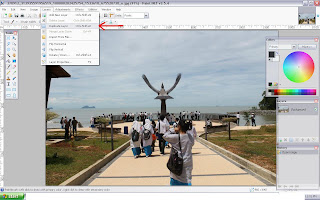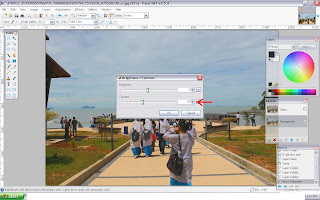Selasa, 22 November 2011
Choral Speaking
Hmm... Apahal aku tetiba rindu nak choral speaking ohh? :/ Cuti ni dah macam-macam benda aku nak. Nak belajar pun ada, nak pegi jalan-jalan pun ada, sekarang ni nak choral speaking? Adoyai. Mungkin dah banyak kenangan pahit manis yang ditempuhi bersama. Walaupun masa aku join choral speaking ni, tak pernah jadi juara tapi memang best lah. Hehe
First time aku join choral speaking masa aku Form 1. Masa tu budak Form 2 ada masuk kelas kami tanya siapa nak join. Tak tau la kenapa takda orang angkat tangan. Last-last aku sorang jak angkat tangan. Lepas budak Form 2 keluar, kawan semua cakap 'aku nak join jugak lah'. Tadi kenapa tak cakap? =.=' So tak silap aku the next day ada audition, kena tell about ourselves in front of the teachers. One thing lead into another, aku masuklah team choral speaking SMK Wira Penrissen. Sobsob :')
Masa aku Form 1, script dia tajuk 'Peculiar Malaysians'. memang best lah script tu. Very amusing. Competition dekat SMK Balai Ringin, jauh woo. Tapi malangnya kami dapat tempat kedua kalah dengan SMK Muara Tuang :( But at least we got the award for best conductor. Masa tu memang kecewa jiwang karat berkarat-karat lah. Walaupun ada tempat tapi bukan juara. Bak kata pepatah, iPhone 4S dipinta, iPhone 3GS diterima.
And then Form 2 takda competition. Taktaulah kenapa pulak. No budget kot :| Second competition early this year. Ah, tahun ni interesting sikit. Ada drama gitu. Kamiorang ada 3 minggu jak untuk practice script. Masa hari competition tu, ada sekolah yang SAMA SCRIPT dengan kami! Adoh! Hati memang dah nervous masa tu. Dahla sekolah kami last yang perform. Nanti mesti orang ingat yang kami copy script ni. Actually, kedua-dua sekolah ambik script dari sekolah yang memang terkenal dengan choral speaking-nya. So kami tak menang lah. Tapi, ada tapi jugak. Sekolah kami dapat markah tertinggi untuk performance dan sekali lagi dapat best conductor. eee... bagus jugak conductor sekolah aku tu ya hihi
Beberapa minggu sekepas itu, cikgu panggil group choral speaking ni lagi, tanya nak pegi competition lagi tak, kali ni untuk sambutan hari guru peringkat negeri. At first semua orang was-was nak join, pertandingan 2 minggu lagi. Last-last join, start everything from scratch, script takda, movements takda. Buat script dah nak 1 minggu lepas tu tinggal 1 minggu jak nak rehearsal. Then, jeng jeng jeng dapat 2nd place lagi. Ish, tapi masa tu kami takda pun rasa marah atau kecewa sebab kami tau memng boleh tahan orang berlatih 1 minggu dapat second place. Okla tu kan? This year cikgu ada suruh aku buat script untuk tahun depan, tapi sampai sekarang tak siap-siap. Tak tau la nak buat camana, nak buat yang lucu ke atau heart-moving. Esok lah nak mula. Hehe. Wish me luck guys :)
PS1: idk why I'm suddenly writing in BM here. Once in a while I like to stir things up you know, like when you cook, you gotta add a little variety or else no one is gonna eat you food.
PS2: maybe you have noticed that i added ads in my blog now. if you really care for me, do click those ads, its free and totally virus free unlike those "congratulations, claim your free iPad" ads. im not forcing you guys in any ways :)
First time aku join choral speaking masa aku Form 1. Masa tu budak Form 2 ada masuk kelas kami tanya siapa nak join. Tak tau la kenapa takda orang angkat tangan. Last-last aku sorang jak angkat tangan. Lepas budak Form 2 keluar, kawan semua cakap 'aku nak join jugak lah'. Tadi kenapa tak cakap? =.=' So tak silap aku the next day ada audition, kena tell about ourselves in front of the teachers. One thing lead into another, aku masuklah team choral speaking SMK Wira Penrissen. Sobsob :')
Masa aku Form 1, script dia tajuk 'Peculiar Malaysians'. memang best lah script tu. Very amusing. Competition dekat SMK Balai Ringin, jauh woo. Tapi malangnya kami dapat tempat kedua kalah dengan SMK Muara Tuang :( But at least we got the award for best conductor. Masa tu memang kecewa jiwang karat berkarat-karat lah. Walaupun ada tempat tapi bukan juara. Bak kata pepatah, iPhone 4S dipinta, iPhone 3GS diterima.
And then Form 2 takda competition. Taktaulah kenapa pulak. No budget kot :| Second competition early this year. Ah, tahun ni interesting sikit. Ada drama gitu. Kamiorang ada 3 minggu jak untuk practice script. Masa hari competition tu, ada sekolah yang SAMA SCRIPT dengan kami! Adoh! Hati memang dah nervous masa tu. Dahla sekolah kami last yang perform. Nanti mesti orang ingat yang kami copy script ni. Actually, kedua-dua sekolah ambik script dari sekolah yang memang terkenal dengan choral speaking-nya. So kami tak menang lah. Tapi, ada tapi jugak. Sekolah kami dapat markah tertinggi untuk performance dan sekali lagi dapat best conductor. eee... bagus jugak conductor sekolah aku tu ya hihi
Beberapa minggu sekepas itu, cikgu panggil group choral speaking ni lagi, tanya nak pegi competition lagi tak, kali ni untuk sambutan hari guru peringkat negeri. At first semua orang was-was nak join, pertandingan 2 minggu lagi. Last-last join, start everything from scratch, script takda, movements takda. Buat script dah nak 1 minggu lepas tu tinggal 1 minggu jak nak rehearsal. Then, jeng jeng jeng dapat 2nd place lagi. Ish, tapi masa tu kami takda pun rasa marah atau kecewa sebab kami tau memng boleh tahan orang berlatih 1 minggu dapat second place. Okla tu kan? This year cikgu ada suruh aku buat script untuk tahun depan, tapi sampai sekarang tak siap-siap. Tak tau la nak buat camana, nak buat yang lucu ke atau heart-moving. Esok lah nak mula. Hehe. Wish me luck guys :)
PS1: idk why I'm suddenly writing in BM here. Once in a while I like to stir things up you know, like when you cook, you gotta add a little variety or else no one is gonna eat you food.
PS2: maybe you have noticed that i added ads in my blog now. if you really care for me, do click those ads, its free and totally virus free unlike those "congratulations, claim your free iPad" ads. im not forcing you guys in any ways :)
Minggu, 20 November 2011
Trip: Gunung Serapi
Hey blog! I'm feeling bored lately so I'll try to update this blog as frequent as possible. Maklumlah dah cuti sekarang nie. Before the school holidays, my school organized a trip to Gunung Serapi. I've always wanted to go climb a mountain. Gunung Serapi is located in Matang, about 50% the height of Gunung Kinabalu, but it takes only a two hours hike through a distance of 5km to reach the peak. At first I thought, "meh, apalah sangat that jalan 5km tu."
But boy I was wrong.
I expected a 5km leisurely walk through the scenic tropical rainforest while admiring the numerous species of flora and fauna but it was nothing like that. The pathways were paved too but there are any fallen leaves which means that its very slippery. I think that it'll be better if they didn't pave the pathways, more ori and less painful to walk on. It took me 1 hour 40 minutes to reach the peak and the views are very very the cantik. You can see whole of Kuching, south china sea and more mountains. Memang berbaloi lah :3
The descend was painful as the path was quite steep and your toes hurt. By that I was all tired and cursing everything. Cursed gravity for pulling everything down, cursed the leaves for dropping, cursed the path for being so steep. HAHA I'm baddd. For those who would like to go there someday, I highly recommend it. Tak rugi :)
Peace out!
(photos taken by Kimberly A. Jenta)
But boy I was wrong.
I expected a 5km leisurely walk through the scenic tropical rainforest while admiring the numerous species of flora and fauna but it was nothing like that. The pathways were paved too but there are any fallen leaves which means that its very slippery. I think that it'll be better if they didn't pave the pathways, more ori and less painful to walk on. It took me 1 hour 40 minutes to reach the peak and the views are very very the cantik. You can see whole of Kuching, south china sea and more mountains. Memang berbaloi lah :3
The descend was painful as the path was quite steep and your toes hurt. By that I was all tired and cursing everything. Cursed gravity for pulling everything down, cursed the leaves for dropping, cursed the path for being so steep. HAHA I'm baddd. For those who would like to go there someday, I highly recommend it. Tak rugi :)
Peace out!
(photos taken by Kimberly A. Jenta)
Jumat, 18 November 2011
Vintage Photo Tutorial: Step-by Step Insructions (with pictures from paint.net)
Recently, I found this awesome free photo editor, Paint.net. It has most of the features of Photoshop but it's free.
How cool is that! Download it HERE. One of my favorite photo effects is the vintage film effect, which is super cool and easy. Here's the step by step instructions:
How cool is that! Download it HERE. One of my favorite photo effects is the vintage film effect, which is super cool and easy. Here's the step by step instructions:
1. Open image. File>Open
2. Duplicate Layer.. Layers>Duplicate Layer
3. Click Layer Properties and rename into Sepia
4. Apply Sepia. Adjustments>Sepia
5. Click check box to deselect Sepia layer
6. Adjust saturation to 115. Adjustments >Hue/Saturation
7. Set Contrast to -20. Adjustments>Brightness/Contrast
8. Open Curves and set transfer map to RGB. Adjustments>Curves
9. Deselect green and blue. Adjust red till it looks like the picture below. (Follow the coordinates).
10. Do the same for green....
11. and blue
12. Select sepia layer
13. Click Layer Properties and set Opacity to 120
14. Then, add a new layer. Layers>Add new layer. Rename it into magenta
15. Click more on colors. (If you cant find it, click window>colors)
16. On the HEX value, key in FF00DC
17. Click the paint bucket and click on the picture. It will look like this:
18. Click layer properties, set blending mode into screen and opacity to about 80. You can set it into a lower value if you think its too pink.
19. Flatten the image. Image> Flatten
And you're done!
#any problems, questions, just drop a comment down here kay :) I'll be glad to help you.
Langganan:
Postingan (Atom)